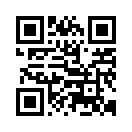2009年06月25日
(新商品)球形フォトスタジオ プチ
おはよーございます^^
おかげさまで大好評なフォトスタジオ プチですが、このたびORB(球)型の商品を新発売しました。
これです^^/

petitと名乗るからには、もちろんあの、使ってない時にはスクリーンが消える機能を装備してます^^
球形スタジオの便利なところといえば、カメラを自由にグルグル振り回せること。もしテクスチャのつなぎ部分が気になっちゃったとしても、アバタの回転機能を使ってあげれば大丈夫w
操作パネルもフラットスクリーンタイプのフォトスタジオ プチと共通な形にしました。なんだかシリーズ化できるなぁ。。。とか思っちゃったりして・・・w
この商品は使用プリム数がフラットスクリーンタイプに比べて元々少ないため2プリム版のトライアルバージョンを同梱していませんが、そのかわりお値段は若干お安くなっていますのでよろしくお願いします^^
今ならFairySnowで実物を展示しています。ぜひご覧くださいませ^^
この商品の発売に伴い、従来販売していた球形のフォトスタジオは販売停止とさせていただきました。ありがとうございました。
注意)本商品には2プリム版のトライアルバージョンは同梱されていません。
**Fairy Snow**本店
http://slurl.com/secondlife/Osondoson/5/198/21
魑魅魍魎支店
http://slurl.com/secondlife/Chimi%20Mouryou/55/33/31
Fairy Snowショールーム ( Green appl店舗内 )
http://slurl.com/secondlife/Graybar/187/135/28
フラットスクリーンタイプも発売中!

----------
商品名 : フォトスタジオ プチ ORB Ver.1.01
この度は **FairySnow** の商品をご購入いただきありがとうございました。
この商品の機能を充分にご活用いただくため、下記の説明をぜひお読みください。
<<製品特徴>>
・通常時 1.4m x 0.7m x 0.02mのコンパクト設計。使う時だけ 直径5m の球体になります。
・使う時だけスクリーンが出現しますので、普段から部屋の中へ置きっぱなしにしても気になりません。
・コントロールパネルにSitすると自動的にスクリーンが出現すると同時に、ライトも現れます。
・付属のライトを自由に設置していただけます。REZするだけで本体と自動的に連動します。プリムをリンクしたりする手間がいりません。
・球体のスクリーンを使用しているので、自由な角度から撮影できます。
・クロマキー用のスクリーンを用意しました。
・容姿のポーズを用意しました。
・当店前モデルと比較して、アニメとテクスチャの追加・削除が簡単になりました。
<<使用方法>>
・フォトスタジオ プチ(**FairySnow** PhotoStudio petit ORB)をREZします。位置を設定してください。
・スタジオライト(**FairySnow** PhotoStudio petit - light)をREZします。必要に応じて位置の変更・数の追加等行ってください。
・フォトスタジオ プチにSitします。バックスクリーンが出現すると同時に、ライトの光源がonになります。最適なライティングに調整してください。
・フォトスタジオ プチ ORBの操作は、Sitしたコントロールパネルで行います。このコントロールパネルでは、次の操作が行えます。
- スクリーンテクスチャの変更
- ポーズの変更
- ライトのon/off
- アバタの回転 (Ver.1.01での新機能)
・撮影完了後、フォトスタジオ プチ ORBから立ち上がるとライトとスクリーンは自動的に透明になります。
・ポーズアニメとスクリーンの追加は、本体のコントロールパネルのコンテンツに入れるだけで自動的に認識します。削除も同様に自動的に認識します。
<<注意事項>>
・通常時、コントロールパネル以外のパーツは透明プリムになっています。設置の際は他人の土地にはみ出すことの無いよう、ご注意ください。
・ ポーズとアニメはインベントリ内の並び順で再生されます。
・ Sitした時に再生するポーズがAOに負けることがあります。そのときはポーズの変更ボタンを押してください。
・ 登録するテクスチャはコピー可能・編集可能である必要があります。
・撮影時にテクスチャの境界線が気になる場合、アバタの回転機能をご使用ください。
**Fairy Snow**
http://slurl.com/secondlife/Osondoson/5/198/21
Thank you for you purchase an article of **FairySnow**.
Please read the following explanation by all means to have the function of this article inflect enough.
<< product characteristic >>
- A compact design of normal time 1.4m x 0.7m x 0.02m.When you use it, It become the globe of a diameter of 5m.
- it is the design that screen appears when you use it.It comes by photo studio petit use when you do Sit on Control Panel.The Light appears at the same time as screen appears.
- You have REZ an light freely.Photo studio petit and links automatically just to do REZ.
It does not need linking prim
- This article use the screen of the globe, you can photograph it from a free angle.
- It is not necessary for extra preparations to set the texture of the floor part so that it is displayed in spite of L character type screen as one piece of background that continued from the back to the floor.
- I prepared screen for chrome frame.
- I prepared for the pose of the 'Edit appearance'.
- In comparison with the model in before of this shop, an animation and addition and deletion of the texture became simple.
<< usage >>
- You do REZ of photo studio petit (**FairySnow** PhotoStudio petit).Please set a position.
- You do REZ of studio light (**FairySnow** PhotoStudio petit - light).Please perform the addition of a change of the position if necessary.
- photo studio petit on Sit passes.The source of light of the light becomes on at the same time as back screen appears.Please adjust it to the most suitable writing.
- You perform the photo studio petit operation on the Control Panel that did Sit.This Control Panel can perform the next operation.
1) A change of the screen texture
2) The change of the pause
3) on/off of the light
4) Avator rotation
- When photo studio petit on stands up, after photography completion, a light and the screen become transparent automatically.
- I recognize a pose animation and the addition of the screen automatically just to throw it into the contents of the Control Panel of the main body.
It recognize the deletion automatically equally.
<< instructions >>
- Time, the part except the Control Panel usually become transparence prim.Of filling the land of another person on the occasion of setting please be careful so that there is not it.
- A pose and the animation are played by equal thing order in the inventory.
- A pose to revitalize when you did Sit yields to AO.Please push the change button of the pause then.
- you can copy the texture to register, and it is necessary for editing to be possible.
- When you are worried about a boundary line of the texture at the time of photography, please use the turn function of the avatar.
Thank you.
**Fairy Snow**
http://slurl.com/secondlife/Osondoson/5/198/21
おかげさまで大好評なフォトスタジオ プチですが、このたびORB(球)型の商品を新発売しました。
これです^^/

petitと名乗るからには、もちろんあの、使ってない時にはスクリーンが消える機能を装備してます^^
球形スタジオの便利なところといえば、カメラを自由にグルグル振り回せること。もしテクスチャのつなぎ部分が気になっちゃったとしても、アバタの回転機能を使ってあげれば大丈夫w
操作パネルもフラットスクリーンタイプのフォトスタジオ プチと共通な形にしました。なんだかシリーズ化できるなぁ。。。とか思っちゃったりして・・・w
この商品は使用プリム数がフラットスクリーンタイプに比べて元々少ないため2プリム版のトライアルバージョンを同梱していませんが、そのかわりお値段は若干お安くなっていますのでよろしくお願いします^^
今ならFairySnowで実物を展示しています。ぜひご覧くださいませ^^
この商品の発売に伴い、従来販売していた球形のフォトスタジオは販売停止とさせていただきました。ありがとうございました。
注意)本商品には2プリム版のトライアルバージョンは同梱されていません。
**Fairy Snow**本店
http://slurl.com/secondlife/Osondoson/5/198/21
魑魅魍魎支店
http://slurl.com/secondlife/Chimi%20Mouryou/55/33/31
Fairy Snowショールーム ( Green appl店舗内 )
http://slurl.com/secondlife/Graybar/187/135/28
フラットスクリーンタイプも発売中!

----------
商品名 : フォトスタジオ プチ ORB Ver.1.01
この度は **FairySnow** の商品をご購入いただきありがとうございました。
この商品の機能を充分にご活用いただくため、下記の説明をぜひお読みください。
<<製品特徴>>
・通常時 1.4m x 0.7m x 0.02mのコンパクト設計。使う時だけ 直径5m の球体になります。
・使う時だけスクリーンが出現しますので、普段から部屋の中へ置きっぱなしにしても気になりません。
・コントロールパネルにSitすると自動的にスクリーンが出現すると同時に、ライトも現れます。
・付属のライトを自由に設置していただけます。REZするだけで本体と自動的に連動します。プリムをリンクしたりする手間がいりません。
・球体のスクリーンを使用しているので、自由な角度から撮影できます。
・クロマキー用のスクリーンを用意しました。
・容姿のポーズを用意しました。
・当店前モデルと比較して、アニメとテクスチャの追加・削除が簡単になりました。
<<使用方法>>
・フォトスタジオ プチ(**FairySnow** PhotoStudio petit ORB)をREZします。位置を設定してください。
・スタジオライト(**FairySnow** PhotoStudio petit - light)をREZします。必要に応じて位置の変更・数の追加等行ってください。
・フォトスタジオ プチにSitします。バックスクリーンが出現すると同時に、ライトの光源がonになります。最適なライティングに調整してください。
・フォトスタジオ プチ ORBの操作は、Sitしたコントロールパネルで行います。このコントロールパネルでは、次の操作が行えます。
- スクリーンテクスチャの変更
- ポーズの変更
- ライトのon/off
- アバタの回転 (Ver.1.01での新機能)
・撮影完了後、フォトスタジオ プチ ORBから立ち上がるとライトとスクリーンは自動的に透明になります。
・ポーズアニメとスクリーンの追加は、本体のコントロールパネルのコンテンツに入れるだけで自動的に認識します。削除も同様に自動的に認識します。
<<注意事項>>
・通常時、コントロールパネル以外のパーツは透明プリムになっています。設置の際は他人の土地にはみ出すことの無いよう、ご注意ください。
・ ポーズとアニメはインベントリ内の並び順で再生されます。
・ Sitした時に再生するポーズがAOに負けることがあります。そのときはポーズの変更ボタンを押してください。
・ 登録するテクスチャはコピー可能・編集可能である必要があります。
・撮影時にテクスチャの境界線が気になる場合、アバタの回転機能をご使用ください。
**Fairy Snow**
http://slurl.com/secondlife/Osondoson/5/198/21
Thank you for you purchase an article of **FairySnow**.
Please read the following explanation by all means to have the function of this article inflect enough.
<< product characteristic >>
- A compact design of normal time 1.4m x 0.7m x 0.02m.When you use it, It become the globe of a diameter of 5m.
- it is the design that screen appears when you use it.It comes by photo studio petit use when you do Sit on Control Panel.The Light appears at the same time as screen appears.
- You have REZ an light freely.Photo studio petit and links automatically just to do REZ.
It does not need linking prim
- This article use the screen of the globe, you can photograph it from a free angle.
- It is not necessary for extra preparations to set the texture of the floor part so that it is displayed in spite of L character type screen as one piece of background that continued from the back to the floor.
- I prepared screen for chrome frame.
- I prepared for the pose of the 'Edit appearance'.
- In comparison with the model in before of this shop, an animation and addition and deletion of the texture became simple.
<< usage >>
- You do REZ of photo studio petit (**FairySnow** PhotoStudio petit).Please set a position.
- You do REZ of studio light (**FairySnow** PhotoStudio petit - light).Please perform the addition of a change of the position if necessary.
- photo studio petit on Sit passes.The source of light of the light becomes on at the same time as back screen appears.Please adjust it to the most suitable writing.
- You perform the photo studio petit operation on the Control Panel that did Sit.This Control Panel can perform the next operation.
1) A change of the screen texture
2) The change of the pause
3) on/off of the light
4) Avator rotation
- When photo studio petit on stands up, after photography completion, a light and the screen become transparent automatically.
- I recognize a pose animation and the addition of the screen automatically just to throw it into the contents of the Control Panel of the main body.
It recognize the deletion automatically equally.
<< instructions >>
- Time, the part except the Control Panel usually become transparence prim.Of filling the land of another person on the occasion of setting please be careful so that there is not it.
- A pose and the animation are played by equal thing order in the inventory.
- A pose to revitalize when you did Sit yields to AO.Please push the change button of the pause then.
- you can copy the texture to register, and it is necessary for editing to be possible.
- When you are worried about a boundary line of the texture at the time of photography, please use the turn function of the avatar.
Thank you.
**Fairy Snow**
http://slurl.com/secondlife/Osondoson/5/198/21
メタコマース限定クリスマス局多数のフリーラジオを発売しました
(アップデート告知)アバターレーダー
(フリー新製品)どんなAOでもタイピングアニメを実行させる
(フリー新製品)アバターレーダー
(ミッドナイトマニア情報)車好きの方、インテリアにどうぞ
(新発売)Shoutcastストリーミングラジオ
(アップデート告知)アバターレーダー
(フリー新製品)どんなAOでもタイピングアニメを実行させる
(フリー新製品)アバターレーダー
(ミッドナイトマニア情報)車好きの方、インテリアにどうぞ
(新発売)Shoutcastストリーミングラジオ
Posted by snowlet at 17:54│Comments(0)
│Fairy Snow